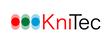Teleadapt Clocks
A "KniTec Knows" Breakdown of the Teleadapt Clock Series
We've done the research (and summarized it, below) so that you don't have to.
Teleadapt Clock Series
ChargeTime is an attractive alarm clock with USB charging and a minimalist design. Taking up little space on the nightstand, ChargeTime leaves ample room for guests. With two USB ports highlighted on the front of the device, guests will immediately recognize the amenity before doing the familiar crawl under the nightstand in search of an outlet. It is the ultimate cost effective solution for alarm clock / guest mobile device charger with a small footprint. ChargeTime is all about simplicity.
The ChargeTime Plus is a uniquely designed hotel alarm clock radio, Bluetooth speaker and mobile device charger all-in-one. ChargeTime Plus is loaded with hotel features that make it incredibly simple for hotels to install including pre-set time, automatic daylight savings adjustments and included security features. With an intuitive interface, guests will find it incredibly easy to use.
Compatible with any A2DP Bluetooth devices, the Sound Rise Hotel is a bedroom speaker to complement a modern lifestyle. Guests can enjoy their favorite new songs streaming wirelessly through the bluetooth, while getting ready to go out or watching a movie from their tablet while laying in bed. Sound Rise is packed with smart features and an upright design so it won’t take up valuable space on the nightstand.
Sound Rise Classic Hotel is a classic alarm clock and bedside speaker to complement a modern lifestyle. With an “Easy-to-read” dial, “Easy-to-set” controls plus a precision quartz movement with smooth sweep motion for silent operation for hotel guests. Bluetooth allows guests to stream and enjoy their music with balanced audio. Sound Rise Classic Hotel is packed with hotel features and an upright design that takes minimal space on the nightstand.
History
Since TeleAdapt was founded in 1992, ensuring our customers are connected regardless of where and when, is at the very heart of our ethos. Whether for leisure, travel, entertainment, work, education or life in general, TeleAdapt have a solution to ensure you stay in touch.
TeleAdapt is not only a leading provider of hotel room technology solutions, but also designs and manufactures a stylish and technologically advanced range of consumer technology accessories.
Our hospitality customers, who range from major international hotel chains and casinos right through to smaller family-owned properties, have installed our products in millions of guest rooms worldwide. We design and supply hospitality technology products to virtually every country in the world and our knowledge of the latest international standards relating to safety, environment and compatibility is unrivalled.
The consumer technology range builds on this experience with a selection of essential, stylish and exciting products that will delight not only in their design and quality but also in their outstanding performance.
Whatever your requirement, you can be assured that our highly experienced management, product design and manufacturing teams continue to work to ensure that the TeleAdapt brand remains synonymous with the very best that the technology of today can offer.
NEED A DIFFERENT BRAND OR MODEL?
If you don't see the brand or model that you need, contact us. We'll source it, price it, and ship it before you can say "Hospitality Technology."
The KniTec Difference
Platinum Pricing
We've unlocked Platinum Pricing status with hundreds of manufacturers, which means that you have, too!
Dedicated Project Manager
For larger projects, you'll be partnered with a Project Manager in your Region. They'll be your personal point person for all your needs and will keep you informed every step of the way.