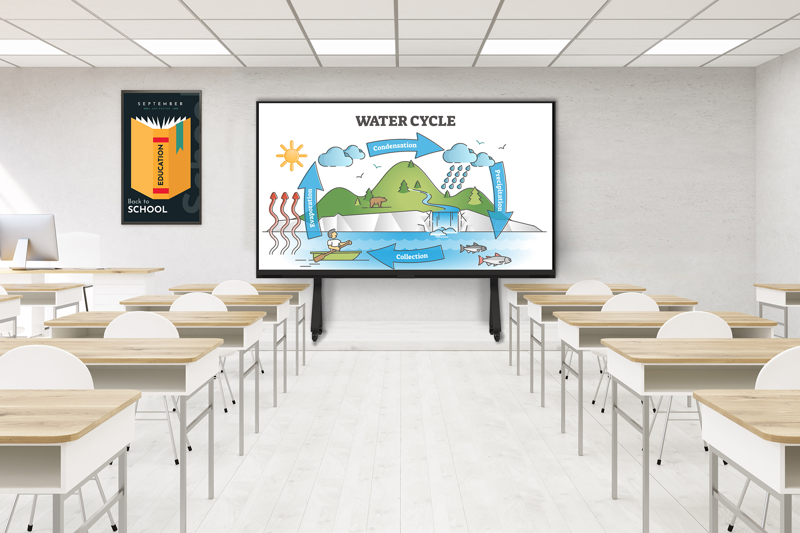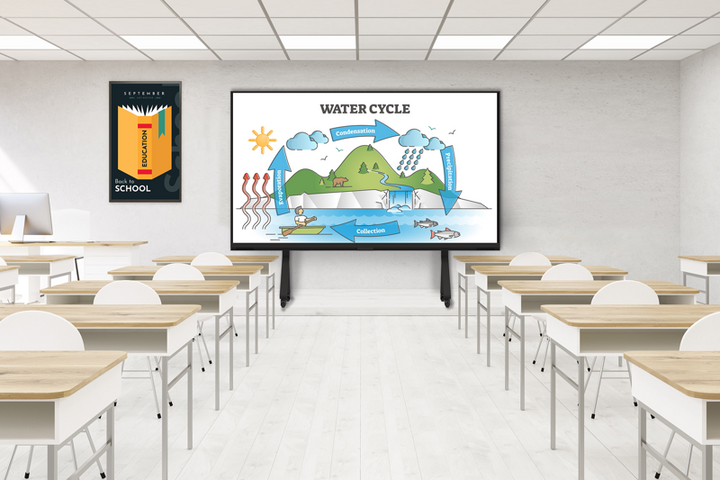The Series
| Planar Model | URL109-MFT | ||
| Planar Part Number | 998-3768-00 | ||
| Display Diagonal | 109in | ||
| Display Active Area | 94.5" x 53.2" (2400mm x 1350mm) | ||
| Display Resolution | Full HD (1920 x 1080) | ||
| Aspect Ratio | 16:9 | ||
| Pixel Pitch | 1.250 mm | ||
| Pixel Density | 640,000/m² | 59,458/ft² | ||
| Contrast Ratio | 10,000:1 | ||
| Brightness | 800 nits (max) | ||
| Response Time (typ) | <1 ms | ||
| Frame Rate | 60Hz | ||
| Color Gamut | 90% of P3 | ||
| HDR (High Dynamic Range) | HDR10 | ||
| Color Temperature, | 6500 - 12,000; 6500, 9300, 12000 presets |
| Viewing Angle (typ) | 160° | ||
| External Connections | DisplayPort 1.2 in x 1, DisplayPort out, HDMI® 2.0 x 2 (HDCP 2.2), HDMI 1.4 x 2, USB-B (for touch controller) | ||
| Display Control | IR, RS-232, LAN, HDMI-CEC, Keypad, Web Browser Interface | ||
| Multi-Source Views | PiP, Dual, Triple, Quad | ||
| Modes | 3840x2160 @ 24/25/30/60Hz, 1920x1080 @ 24/25/30/50/60Hz, 480p, 576p, 720p @ 50/60 Hz, 1080i @ 50/60 Hz |
||
| Audio Input | PC Line In | ||
| Audio Output | PC Line Out, S/PDIF | ||
| Speakers | 10W x 2 built-in | ||
| Mounting | Wall mount included. External device mounting: 75 x 75mm. Optional rolling floor stand available. | ||
| Fanless | Yes | ||
| Power Consumption, Maximum (watts) | 1300W (standby: <0.5W) | ||
| Power Consumption, Typical (watts) | 900W (standby: <0.5W) | ||
| Line Voltage | 120-240V; 50/60Hz | ||
| Service Access | Front, Rear | ||
| Environment | Indoor | ||
| LED Type | MicroLED 4in1 | ||
| LED Refresh Rate | >3840 | ||
| LED Lifetime | 100K hours Lifetime (Half brightness) | ||
| Display Dimensions | 95.7" x 57.3 " x 2.5" (2432mm x 1456mm x 64.6mm) | ||
| Bezel Width | 0.63" (16.0mm) Left, Right and Top; 3.54" (90.0mm) Bottom | ||
| Display Edge to Active Area | 0.6" (16.0mm) left and right, 0.6" (16.0mm) top, 3.5" (90.0mm) bottom | ||
| Installed Depth (from Wall) | 3.5" (87.9mm) | ||
| Dimensions including Wall Mount | 95.7" x 57.3 " x 3.5" (2432mm x 1456mm x 88.1mm) |
| Dimensions including Optional Stand | 95.7" x 81.3" x 30.7" (2432mm x 2066mm x 780mm) or 95.7" x 85.3" x 30.7" (2432mm x 2166mm x 780mm) |
||
| Display Weight | 99.2kg | 218lbs | ||
| Display Weight with Wall Mount | 110kg | 240lbs | ||
| Display Weight with Optional Stand | 146.7 kg | 323lbs | ||
| Operating Temperature | 0° to 40° C | 32° to 104° F | ||
| Operating Humidity | 10-80% | ||
| Storage Temperature | -20° to 85° C | -4° to 185° F | ||
| Storage Humidity | 10-85% | ||
| Touch Technology | IR touch: 10 points | ||
| OS Compatibility | Windows 10, 11, Mac OSX and Linux | ||
| Enclosure | Metal | ||
| Features | MediaPlex Plus Processing, Scheduling, Presets | ||
| Solution Includes | URL109-MFT display, US and EU power cords, HDMI cable, USB A to B cable, IR cable, remote control, vacuum removal tool and charger, gloves, spare modules, wall mount and Quick Start Guide. | ||
| Approvals | FCC Class A, cTUVus, CE, RoHS | ||
| Recommended Usage | Up to 24x7 operation | ||
| Warranty | 5 years | ||
| Security | No WiFi, no Android O/S, signed and encrypted firmware | ||
| UPC | 8 10069 81125 3 | ||
| HDMI® | Planar utilizes HDMI® standards in this product. The terms HDMI, HDMI High-Definition Multimedia Interface, HDMI Trade dress and the HDMI Logos are trademarks or registered trademarks of HDMI Licensing Administrator, Inc. |
Key Features
FAQ
Direct View LED displays eliminate the LCD panel, instead using a surface array of LEDs as the actual display pixels. This allows for incredible contrast, vibrant colors, and brightness levels several times that of LCDs.
Pixel pitch describes the density of the pixels (LED clusters) on an LED Display and correlates with resolution. Sometimes referred to as pitch or dot pitch, the pixel pitch is the distance in millimeters from the center of a pixel to the center of the adjacent pixel. Since pixel pitch indicates the amount of space between two pixels, a smaller pixel pitch means there is less empty space between pixels. This equates to higher pixel density and improved screen resolution.
- Pixel pitch refers to the density of pixels
- A smaller pixel pitch indicates higher pixel density and higher resolution
- Pixel pitch is important because it influences viewing distance
- The smaller the pixel pitch, the closer the viewing distance
- The optimal viewing distance of your screen informs the pixel pitch value
From our partners at Planar
Smaller pixel pitch universally provides greater resolution, but is more expensive. Materials and production costs are higher for smaller pixel pitch since more LED clusters are required to create a higher pixel density.
Consumers can get the best value for their LED screen by determining the optimal viewing distance of their screen. The optimal viewing distance is the point where image fidelity is retained, but if the observer moved much closer, the image quality would decrease or the screen would appear pixelated.
For example, a display with interactive touch solutions will need a low pixel pitch to produce crisp images for the nearby audience. On the other hand, an LED screen displayed above viewers, like one hung in an arena, could get away with a higher pixel pitch. The short answer is that a smaller pixel pitch will always give you better quality image, but the investment will not be fully appreciated if the screen is not seen from a sufficiently close enough distance.
There are three methodologies used in the industry to determine acceptable viewing distance:
- 10x Rule - this is a shorthand method for calculating an approximate estimate of the Visual Acuity Distance.
The calculation is: Pixel Pitch x 10 = Approximate Viewing Distance in Feet - Visual Acuity Distance – also known as retina distance, this is a formulated calculation of the distance a person with 20/20 vision must move away from an LED screen to see a coherent image that is not pixelated.
The calculation is: Pixel Pitch x 3438 = Visual Acuity in Millimeters. - The Average Comfortable Viewing Distance – this is an estimate of what would be a comfortable viewing distance for most people. This is a subjective estimate and will take into account variables like a person’s eye sight, resolution of content and type of content.
From our partners at Planar
Talk with one of our Project Managers for additional guidance: (866) 469-7111.
Request a quote or call us at (866) 469-7111.
- VIP Pricing
- Free Project Consultation
- Dedicated Project Manager
- Industry's Fastest Shipping
Learn more about what sets KniTec apart.