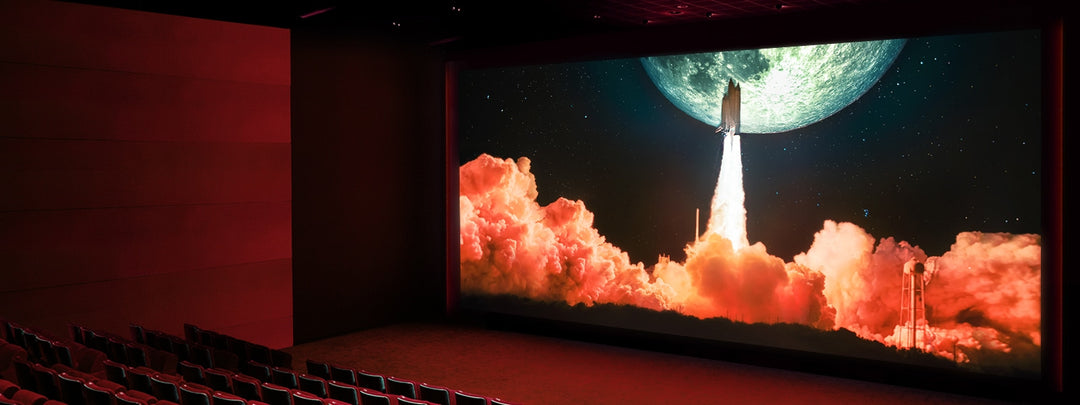Samsung UE46C Model Specifications (Discontinued)
1080p FHD
Resolution
82"
Screen Size
120Hz D-LED Local Dim. BLU
Display Technology
430 nit
Brightness
3 Year
Warranty
24/7
Run Time
| PANEL | |||
|---|---|---|---|
| Diagonal Size 82″ |
Type 120Hz D-LED BLU |
Resolution 1920*1080 (Full HD) |
Pixel Pitch(mm) 0.3135(H) x 0.9405 (V) |
| Active Display Area(mm) 1805.76(H) x 1015.74(V) |
Brightness(Typ.) 430 nit |
Contrast Ratio 5000:1 |
Viewing Angle(H/V) 178:178 |
| Response Time(G-to-G) 8ms |
Display Colors 10bit Dithering – 1.07Billion |
Color Gamut 0.68 |
Haze 2% |
| DISPLAY | |||
| Dynamic C/R 50,000:1 |
H-Scanning Frequency 30 ~ 81kHZ |
V-Scanning Frequency 48 ~ 75HZ |
Maximum Pixel Frequency 148.5MHz |
| SOUND | |||
| Speaker Type Built in Speaker(10W + 10W) |
|||
| CONNECTIVITY INPUT | |||
| RGB Analog D-SUB, DVI-D, Display Port 1.2 |
Video Rear: HDMI1, HDMI2, Front Connectivity Box: HDMI3 Component(CVBS Common) |
HDCP HDCP 1.4 |
Audio Stereo mini Jack USB |
| CONNECTIVITY OUTPUT | |||
| RGB N/A |
Video N/A |
Audio Stereo mini Jack |
Power Out N/A |
| External Control RS232C(in/out) thru stereo jack, RJ45 |
External Sensor IR, Ambient Light |
Tuner No |
|
| POWER | |||
| Type Internal |
Power Supply AC 100 – 240 V~ (+/- 10 %), 50/60 Hz |
||
| POWER CONSUMPTION | |||
| Max[W/h] 495.0 |
Typical[W/h] 329.0 |
BTU(Max) 1687.95 |
Sleep mode less than 0.5W Off mode |
| MECHANICAL SPECS | |||
| Dimension (mm) Set 1911.8 X 1121.7 X 140 (178 Handle) |
Dimension (mm) Package 2069 X 1280 X 513 |
||
| Weight (kg) Set 78.2 |
Weight (kg) Package 94.6 |
||
| VESA Mount (mm) 600 * 400 (mm) |
Mounting Hole N/A |
Protection Glass N/A |
Stand Type Foot Stand (Optional) |
| Media Player Option Type Embbeded, SBB(Attachable), PIM(Attachable) |
Bezel Width (mm) 51.9 |
||
| OPERATION | |||
| Recommended Usage Hours 24/7 |
Operating Temperature 0.0 ℃ ~ 40.0 ℃ |
Humidity 10.0 % ~ 80.0 % |
|
| FEATURE | |||
| Key Features Slim & Light LFD with Built-in MagicInfo Player S3, MagicIWB S2, SSSP 3.0 |
Special Features N/A |
||
| INTERNAL PLAYER | |||
| Processor Cortex-A9 1GHz Quad Core CPU |
On-Chip Cache Memory L1 (I/D) : 32KB / 32KB L2 (Unified) : 1MB |
Clock Speed 1GHz CPU Quad |
Main Memory Interface 1.5GB Dual 48bit DDR3-933 (1866MHz) |
| Graphics 2D & 3D Graphics Engine – Up to 1920×1080. 32bpp – Supports OpenGL ES |
Storage (FDM) 8GB (2GB Occupied by O/S, 5.35GB Available) |
Multimedia Video Decoder – MPEG-1/2, H.264/AVC (Dual) – VC-1, JPEG, PNG,VP8 Audio DSP (Decoder) – AC3 (DD), MPEG, DTS and etc. |
IO Ports USB 2.0 x 3, Touch in X 1, Touch out X 2 Operating System |
| CERTIFICATION | |||
| Safety CB (Europe) : IEC60950-1/EN60950-1 CCC (China) : GB4943.1-2011 PSB (Singapore ) : PSB+IEC60950-1 NOM (Mexico ) : NOM-001-SCFI-1993 IRAM (Argentina ) : IRAM+IEC60950-1 SASO (Saudi Arabia ) : SASO+IEC60950-1 BIS(India) : IEC60950-1 / IS13252 NOM(Mexico) : Tuner : NOM-001-SCFI-1993 Tunerless : NOM-019-SCFI-1998 KC(Korea) : K 60950-1 EAC(Russia) : EAC+IEC60950-1 INMETRO(Brazil) : INMETRO+IEC60950-1 BSMI(Taiwan) : BSMI+IEC60950-1 RCM(Australia) : IEC60950-1/AS/NZS 60950-1 CSA (Canada) : cUL UL(USA) : cUL60950-1 TUV (Germany) : CE NEMKO (Norway) : CE |
EMC FCC (USA) Part 15, Subpart B Class A CE (Europe) : EN55022:2006+A1:2007 EN55024:1998+A1:2001+A2:2003 VCCI (Japan) : VCCI V-3 /2010.04 Class A KCC/EK (Korea) : Tuner : KN13 / KN20 Tunerless : KN22 / KN24 BSMI (Taiwan) : CNS13438 (ITE EMI) Class A / CNS13439 (AV EMI) / CNS14409 (AV EMS) / CNS14972 (Digital) C-Tick (Australia) : AS/NZS CISPR22:2009 CCC(China) :GB9254-2008 GB17625.1-2012 GOST(Russia/CIS) : GOST R 51317 Series, GOST 22505-97 EN55022:2006+A1:2007 EN55024:1998+A1:2001+A2:2003 |
||
| ACCESSORY | |||
| Included Quick Setup Guide, Regulatory Guide, Warranty Card, D-Sub cable, Power Cord, Remote Controller, Batteries, RS232C(IN) adapter, COVER-JACK, Pen 2, Pen Tray |
Optional Stand STN-L7585F |
Optional Mount WMN8200SD |
Optional Specialty N/A |
| MEDIA PLAYER | |||
| CPU SBB(Optional), PIM(Optional) |
N/B SBB(Optional), PIM(Optional) |
S/B SBB(Optional), PIM(Optional) |
GPU SBB(Optional), PIM(Optional) |
| FDM/HDD SBB(Optional), PIM(Optional) |
Memory SBB(Optional), PIM(Optional) |
Ethernet SBB(Optional), PIM(Optional) |
Connectivity(USB) SBB(Optional), PIM(Optional) |
| Connectivity(Output) SBB(Optional), PIM(Optional) |
Connectivity(Others) SBB(Optional), PIM(Optional) |
The DM82E-BM Series